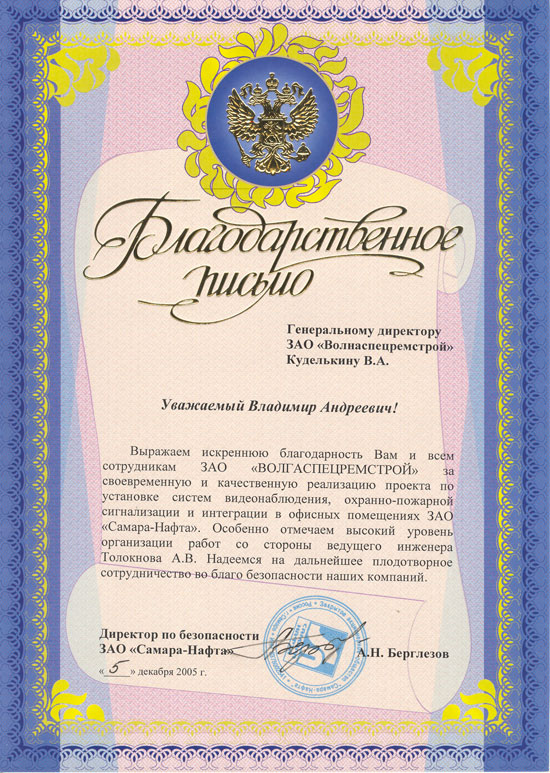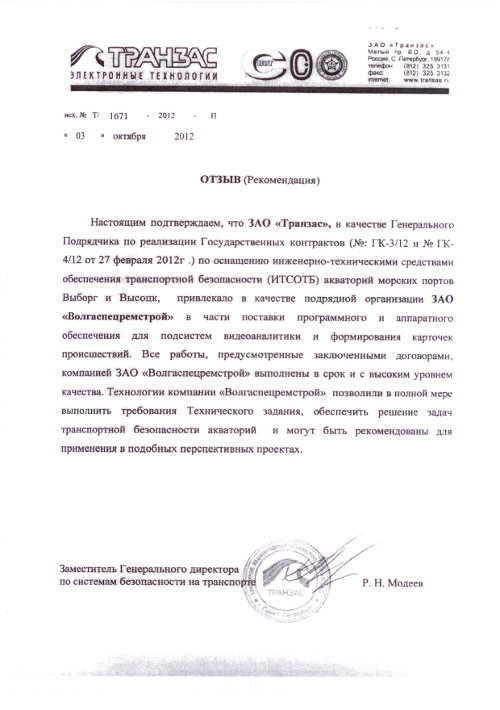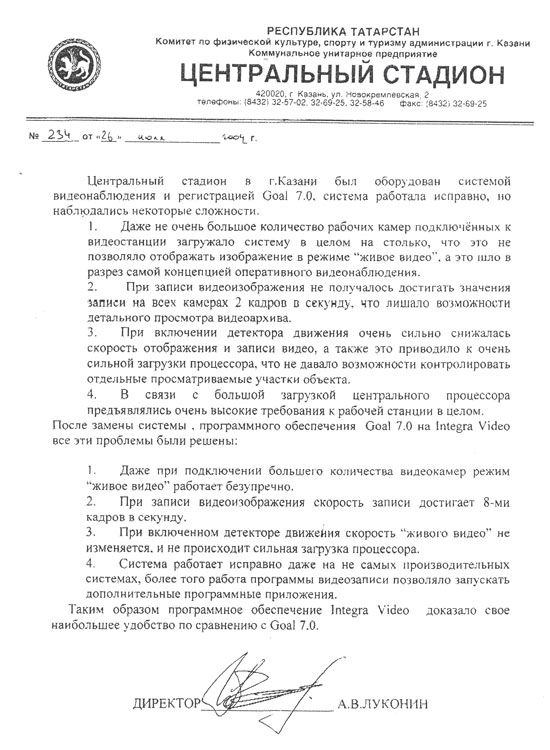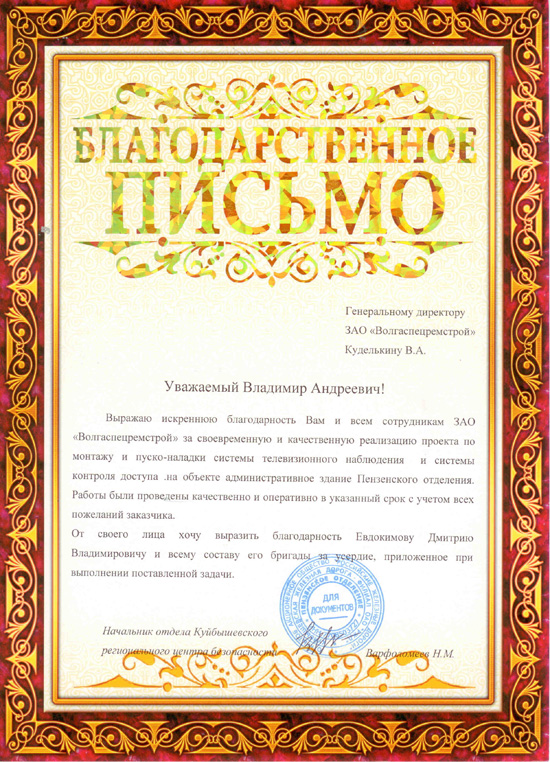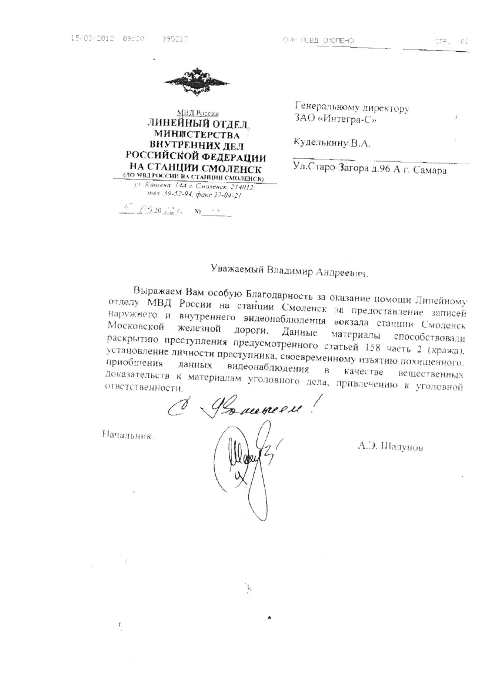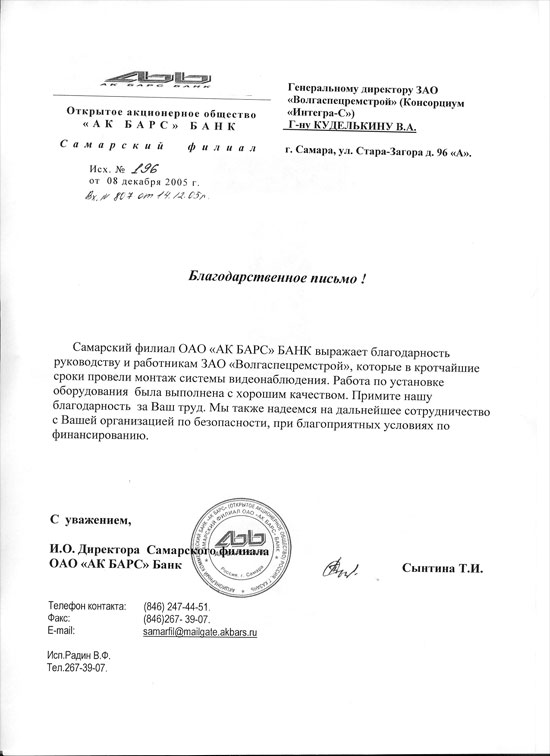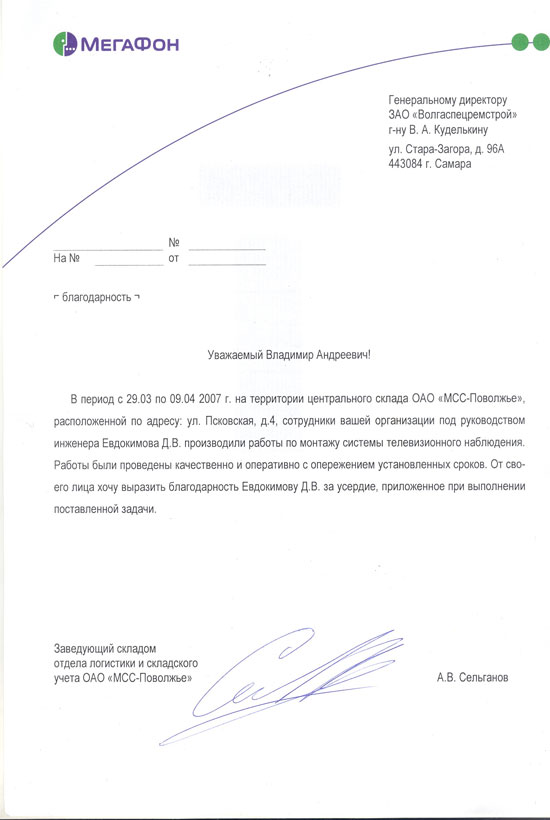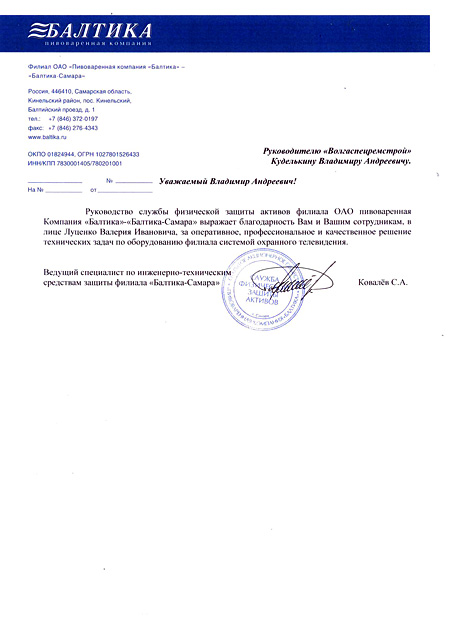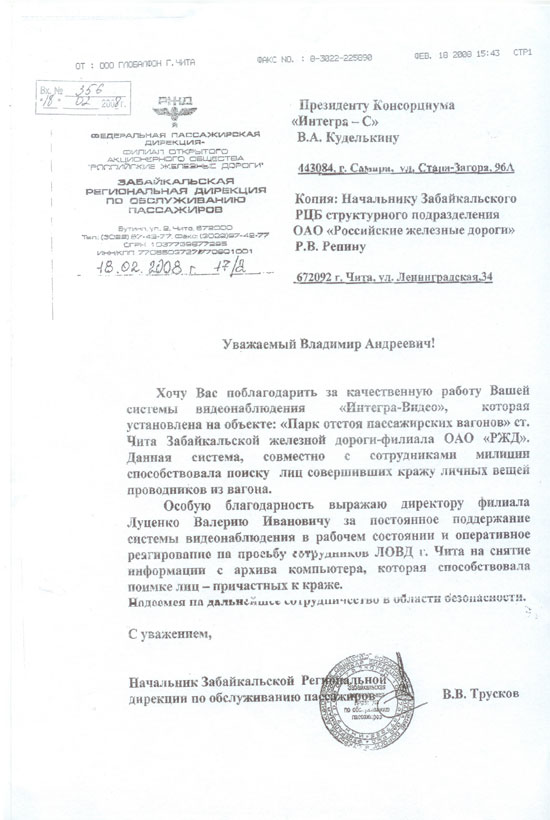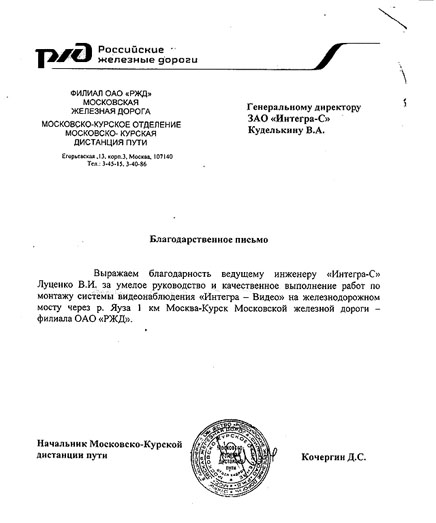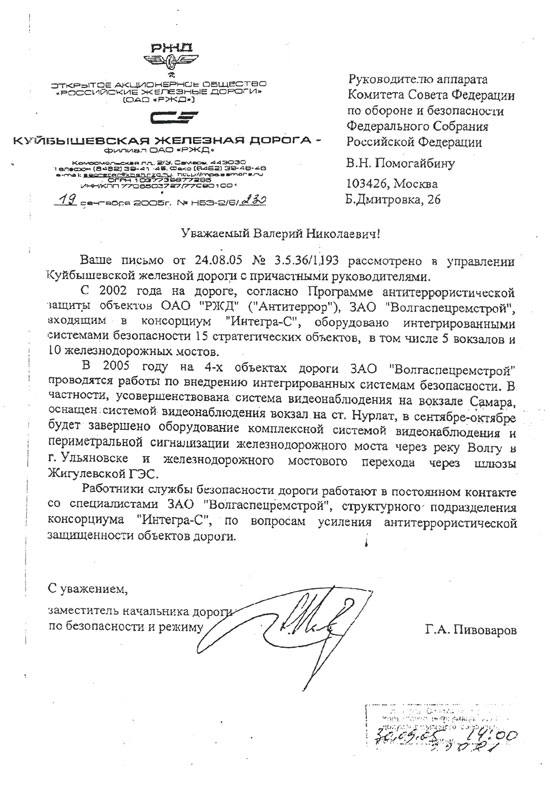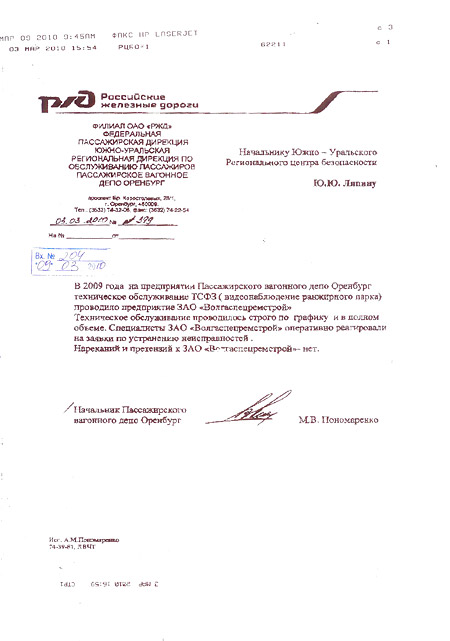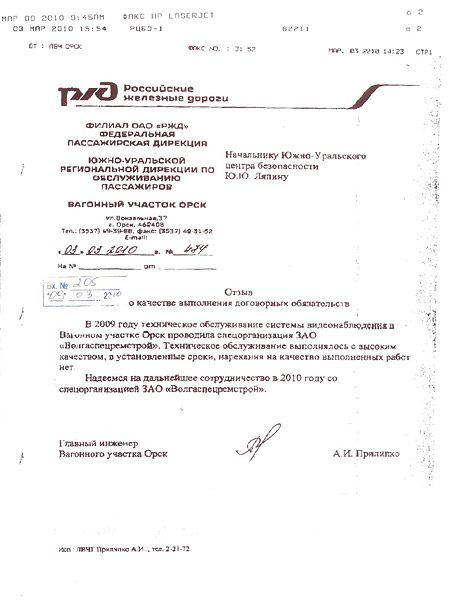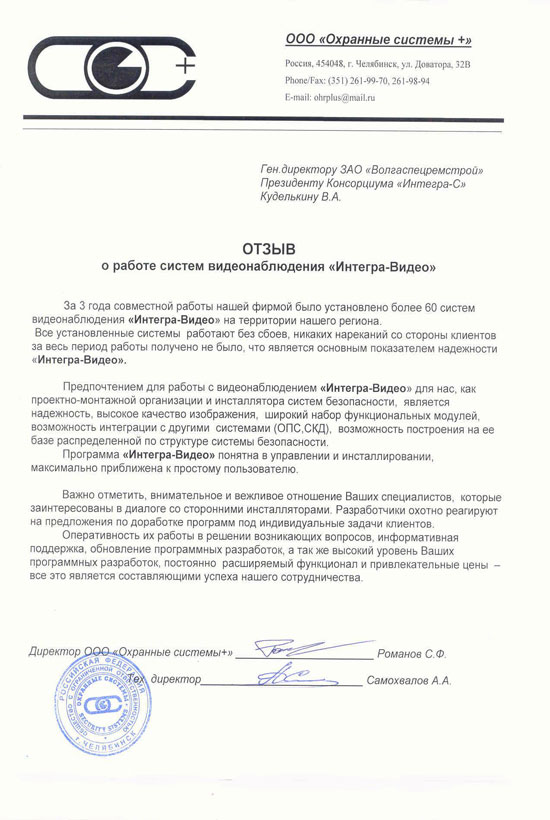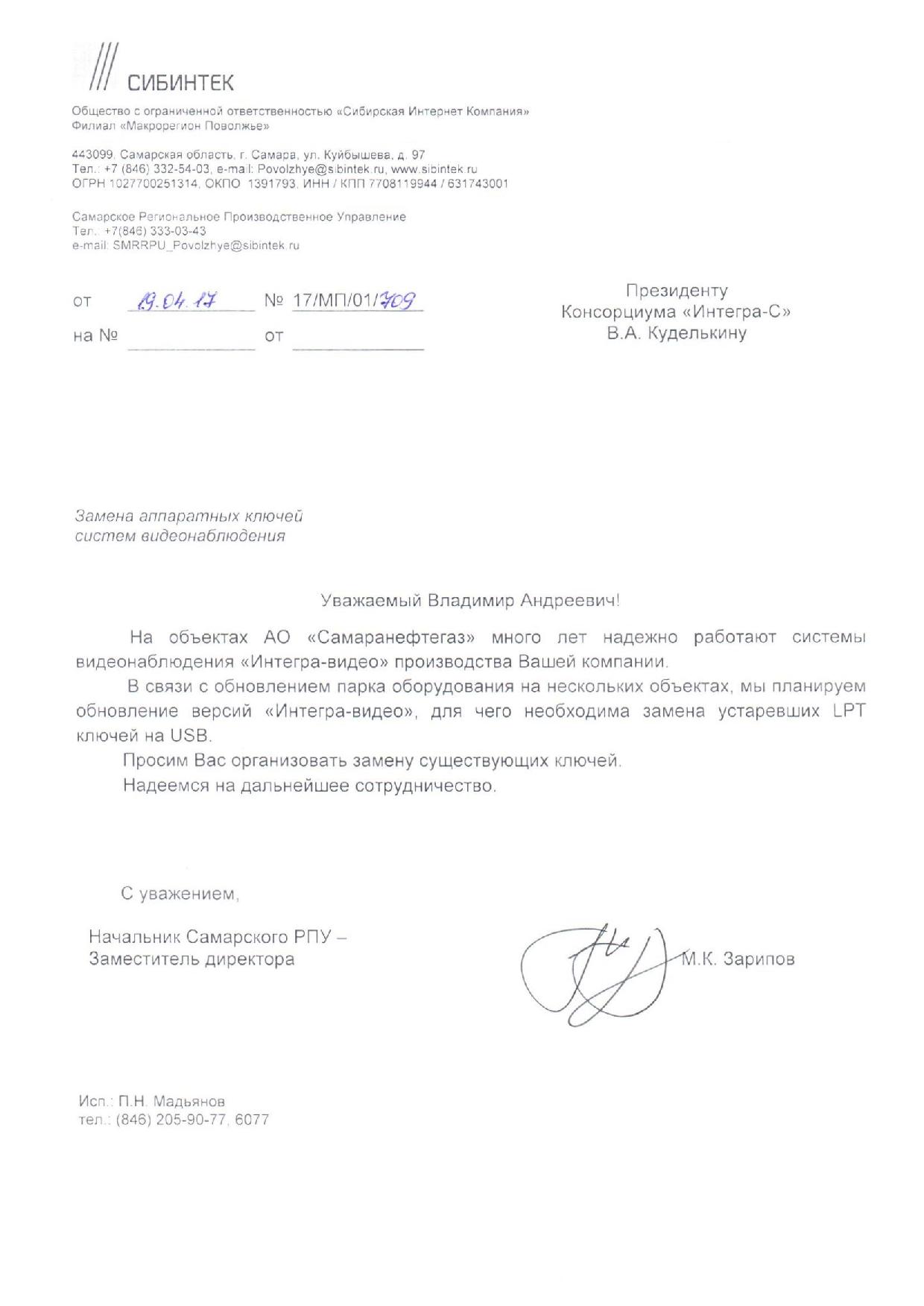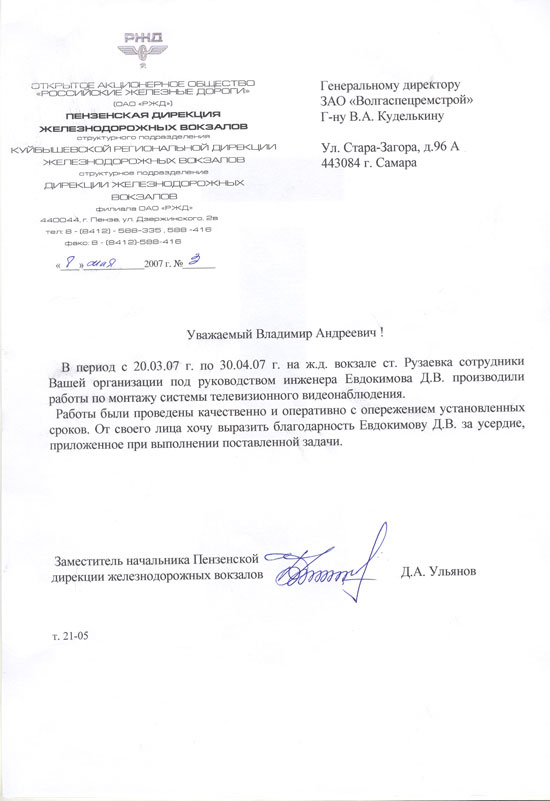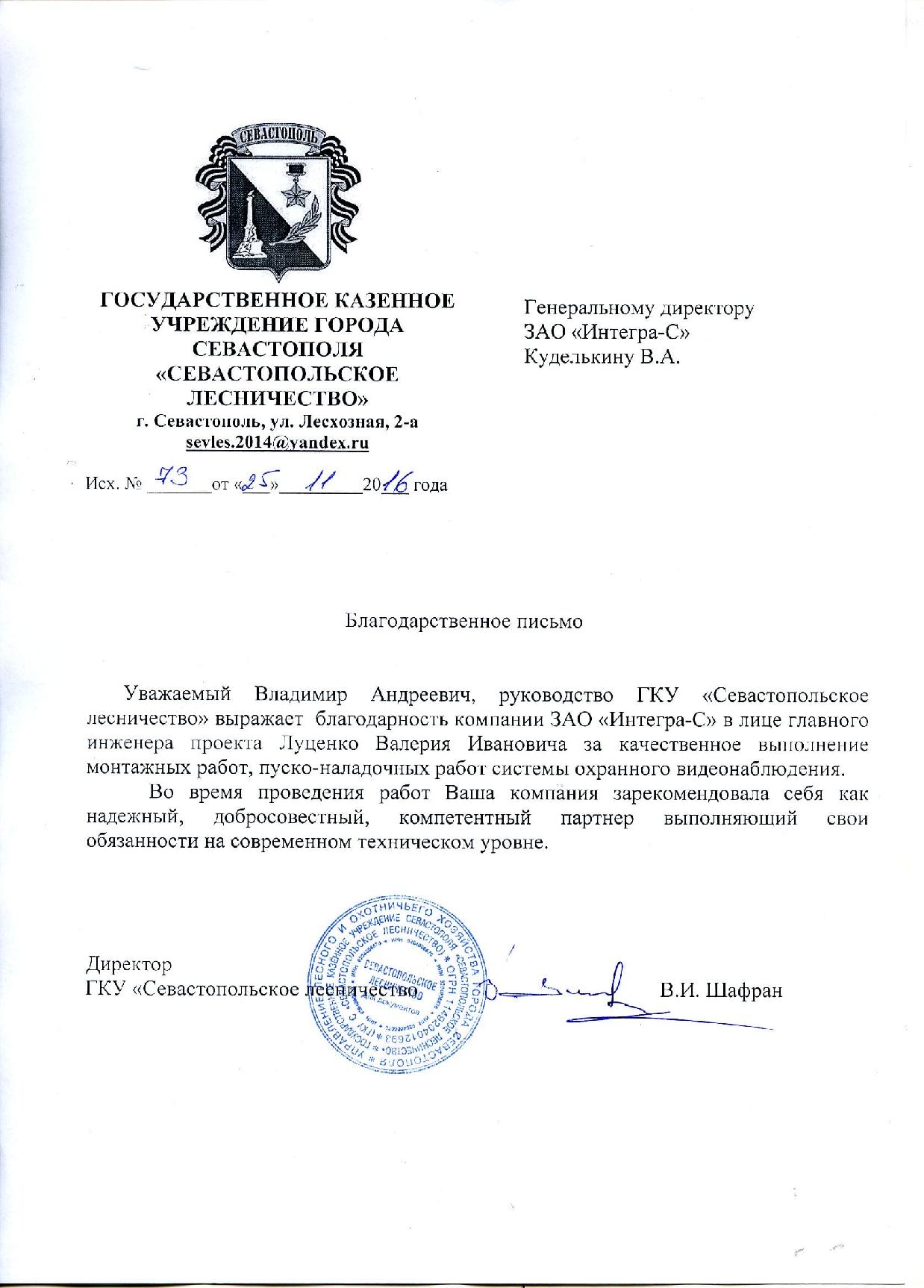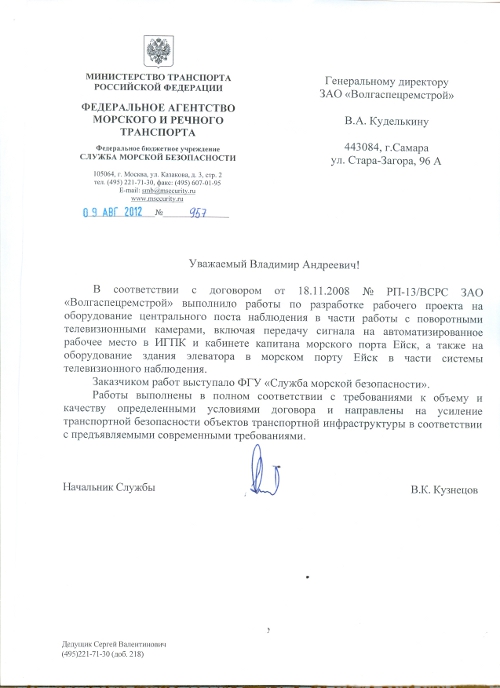Motion Detector
Generates events when motion is detected in a prohibited area. Using unique optional settings, user scan disable detector activation by momentary changes in the image (car headlights shining directly on the lens, flying birds, etc.), which significantly reduces sensitivity to false alarms
Object motion detector
Allows you to fix objects, build trajectories of their movement, determine the approximate speed of movement, and also determine the type of a fixed object (person, car, group of people). The data obtained are subsequently used by some other detectors.
 _
_
Crossing the line in a prohibited direction
Allows you to capture objects that have crossed the specified line in the forbidden direction.
 _
_
Entrance to/exit from the area
Allows you to capture objects that have entered / exited the specified detection zone.
 _
_
Roaming around
Stay in a certain public place for a long time. An event is generated when an object with an ever-changing or arbitrary trajectory is detected, other than the specified one.
Fight detector
Generates an alarm event during a fight or active hand / foot movement, collision of people in the frame.
 _
_
Detector of running
An alarm event is generated when an object, classified as a person, exceeds the specified speed threshold.
 _
_
Tracker
Requires the joint work of a rotary and stationary camera. The module provides the transition of the rotary camera to a certain point, if detected on the stationary camera of the object.
 _
_
Vehicle tracker
Provides automatic tracking of the moving object by the rotary camera (without the need for external data sources).
 _
_
Image quality detector
Generates alarming events in case of detection of a defocusing, a screen, a lapel, a light / darkness on the camera, the installation of a disorienting mirror; Substitution of the video source; Low frame rate.
 _
_
Detector of left/removed items
Serves to detect fixed / missing items that are in the same place for a specified time interval. Algorithms of the program allow you to filter out a huge number of false situations associated with a short-term obscuration of the subject, changes in lighting, the movement of a number of people and cars.
 _
_
Smoke detector
Allows timely detection of smoke, even in cases where conventional OPS sensors are not effective: rooms with high ceilings and controlled areas with open space.
 _
_
Crowd detector
It serves to detect the accumulation of a large number of people in the detection zone.
People counter
Allows you to count people crossing the detection zone.
Sound detector
Operator notification occurs when the audio threshold is raised or lowered.
Detector of activity areas
The function is especially relevant for the retail sector, transport infrastructure facilities. Allows you to assess traffic activity, identify where the main traffic flows of people and cars lie.
 _
_
Crowd detector
Allows you to record the length of the queue.
 _
_
Open fire detector
Can detect an open flame.
Детектор пробок и заторов
Определяет заполненность дороги и среднюю скорость движения потока по полосам, при низкой средней скорости выдает предупреждение или тревожное сообщение.
 _
_
Мониторинг светофорного оборудования
 _
_
Поиск по цвету
Позволяет различать объекты по цвету.
 _
_
Motion Detector
Object motion detector
Crossing the line in a prohibited direction
Entrance to/exit from the area
Roaming around
Fight detector
Detector of running
Tracker
Vehicle tracker
Image quality detector
Detector of left/removed items
Smoke detector
Crowd detector
People counter
Sound detector
Detector of activity areas
Crowd detector
Open fire detector
Детектор пробок и заторов
Мониторинг светофорного оборудования
Поиск по цвету







 _
_
 _
_
 _
_

 _
_
 _
_
 _
_
 _
_
 _
_
 _
_
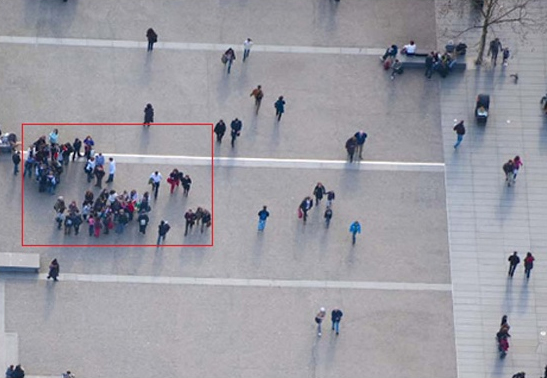

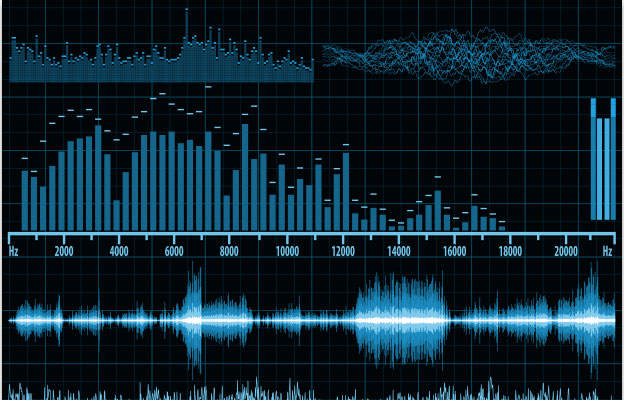
 _
_
 _
_

 _
_
 _
_